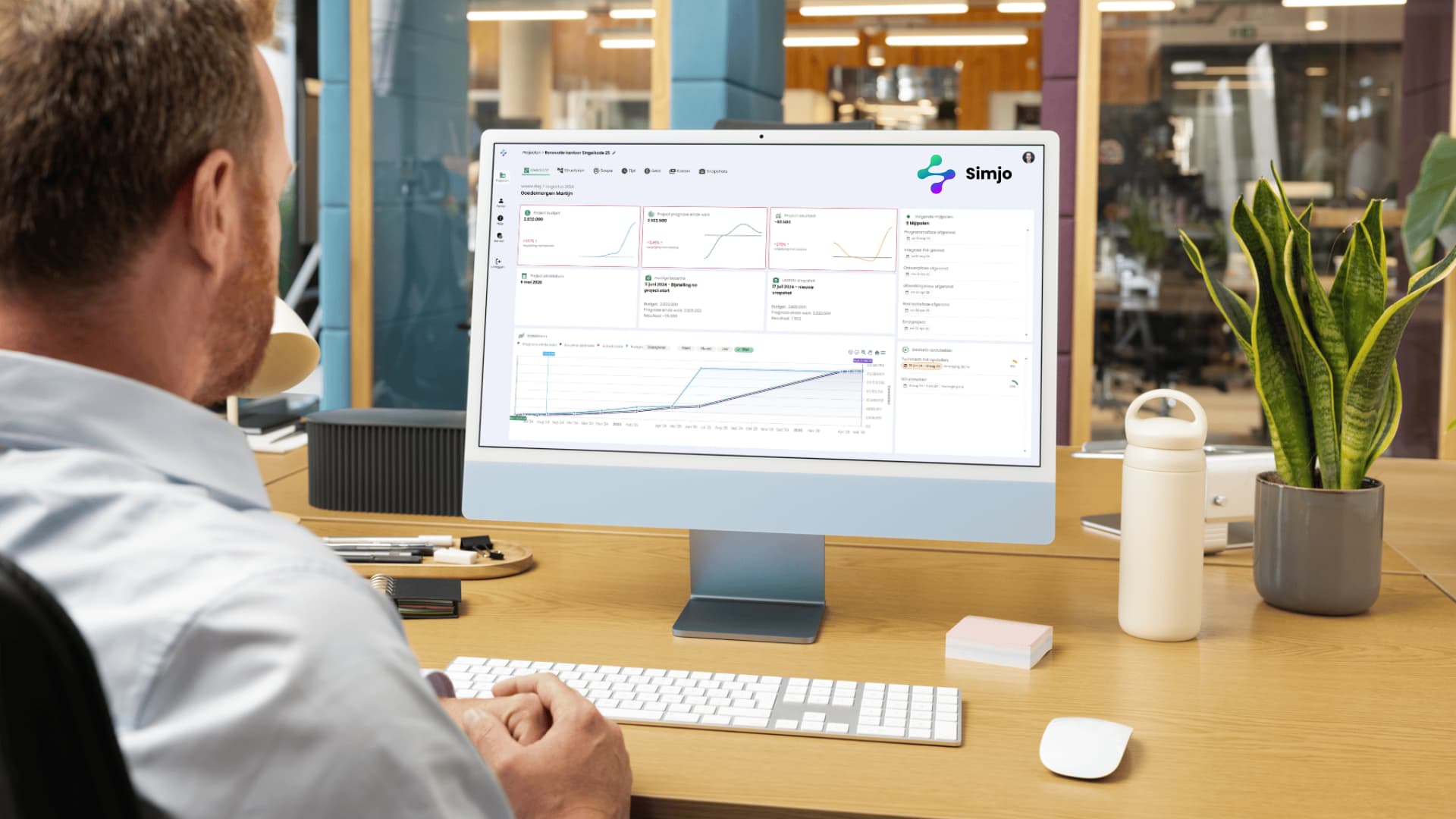Blogs
Everything you need to know about the Gantt chart
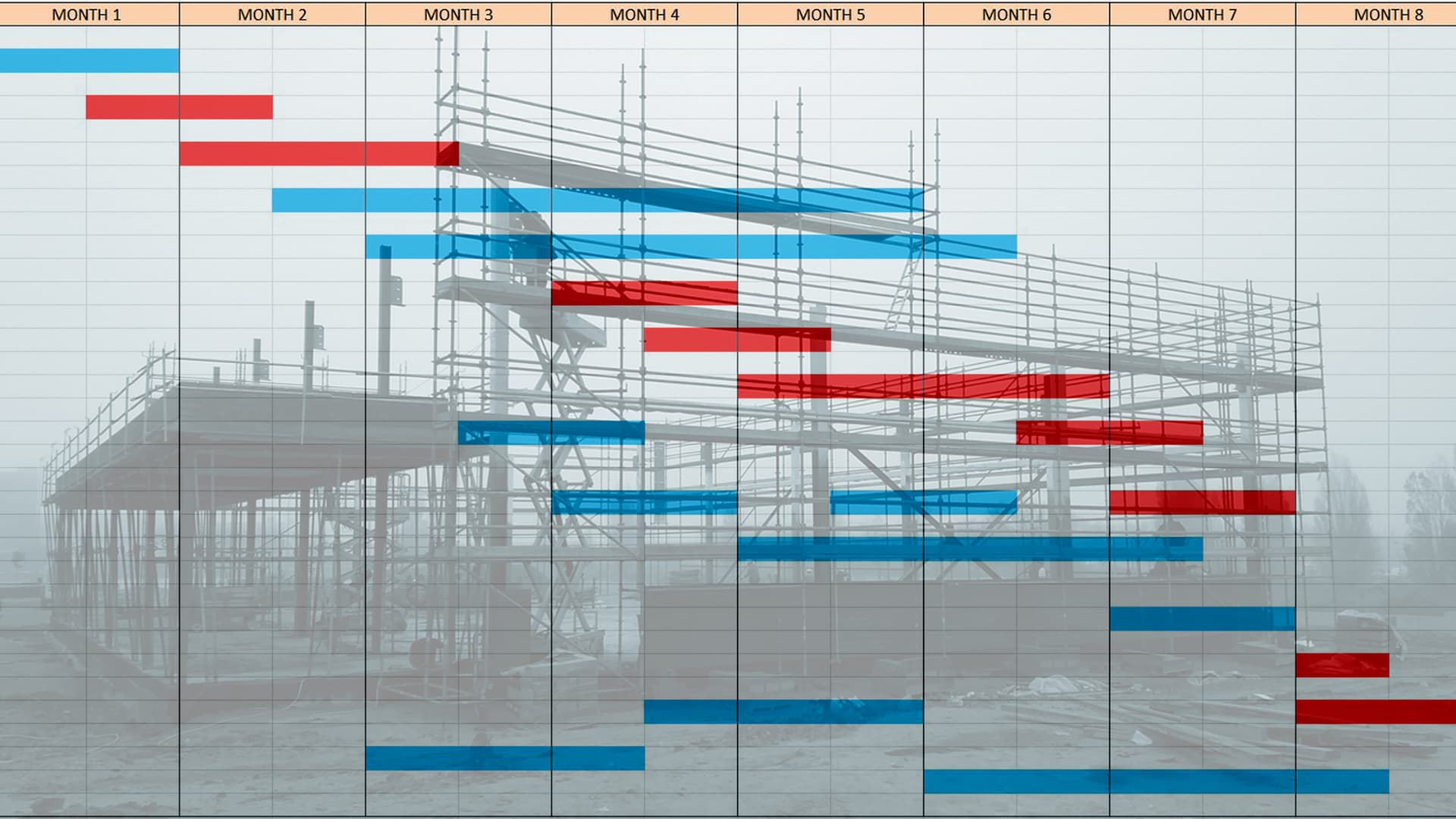
As a construction project manager, do you schedule your people, equipment, and budget regularly? Then you’ve probably heard of the Gantt chart. In this article, we will take a closer look at this concept and give you tips on how to set up such a planning method.
What is a Gantt chart?
A Gantt chart or strip planning, is a visual representation of a project’s schedule. At a glance, you can see what activities need to happen, when they are scheduled, and how long they will take. Each activity is represented as a horizontal bar, with the length of the bar indicating the duration of the activity.
What elements does a Gantt chart consist of?
The Gantt chart is named after its creator Henry Gantt and consists of the following components:
- Tasks: these are the individual activities or work packages needed to complete the project.
- Duration: the estimated time required to complete each task.
- Dependencies: the relationships between tasks, or which tasks must be completed before others can begin.
- Milestones: key moments or deadlines in the project.
- Progress indicator: a visual representation of how much of each task has already been completed.
The many benefits of a Gantt chart
A Gantt chart gives you a clear overview of the different phases and activities within a project. And of the interdependencies between them. You can see at a glance which activities run in parallel and which can only start when another activity has been completed.
The great advantage of this type of planning is that you can see at a glance how the various activities fit together and whether conflicts or delays are imminent.
This visual overview makes it easier to communicate the status of the project to stakeholders and identify potential bottlenecks early.
In addition, you can also indicate in a Gantt chart the resources required per activity, such as manpower and materials. This way, you plan the use of resources optimally.
Finally, this form of planning also offers flexibility. You can easily adjust it if changes occur in the project. This keeps the planning up-to-date and realistic.
When should you use a Gantt chart?
A Gantt chart is suitable for any construction project but is especially beneficial for repetitive construction projects where the location or floor level plays an important role. Examples include:
- Residential construction projects with multiple identical units
- High-rise construction projects with multiple floors
- Road construction projects with multiple sections
- Utility construction with repetitive elements, such as hotel rooms or hospital rooms
In these projects, it is important to also monitor progress on a site-by-site basis and ensure that activities are planned seamlessly. A Gantt chart helps with this by identifying conflicts and delays early and optimizing planning.
Tips for setting up a Gantt chart
Creating an effective Gantt chart requires some practice and experience. Here are some tips to get you started:
- Start by identifying the various activities and the order in which they should be performed.
- Determine the duration of each activity and the resources needed.
- Plot the activities on a graph with time on the x-axis and location on the y-axis.
- Draw the activities as horizontal lines, showing the progress of the activity in the bar.
- Identify conflicts or intersections between the lines and adjust the planning to avoid them.
- Communicate the schedule to all parties involved and make sure everyone is aware of any changes.
Tips for effectively using a Gantt chart
If you want to get the most out of your Gantt chart, keep these tips in mind:
- Keep it simple: focus on the main tasks and milestones, and avoid an overload of details that obscure the overview.
- Update the chart regularly: a Gantt chart is only valuable if it is current. Schedule regular moments to update progress and adjust the schedule as needed.
- Use colors and symbols: make the schedule visually appealing and intuitive by using colors and symbols for different types of tasks or statuses.
- Integrate with other tools: link your Gantt chart to other systems you use, such as financial software or BIM models, for an integrated approach to project management.
How does Simjo’s construction planning software work?
Would you like to use a Gantt chart for your construction project but are you reluctant to create such a schedule on your own? Then consider the construction planning software from Simjo!
This construction planning software is an effective tool for project managers in the construction industry. The program offers several features that streamline and simplify the planning process in construction projects.
The software automatically generates a clear overview in the form of a Gantt chart. This visual representation shows the relationships between tasks and marks the critical path, allowing you to quickly identify bottlenecks in your project.
In addition to the fact that Simjo uses the Gantt chart digitally as the basis for the entire project, one of its key features is its real-time collaboration capability. This allows all team members to simultaneously access the schedule, make adjustments, and track each other’s progress. This promotes good coordination within the project.
Moreover, you can easily create reports and analyses. With a few mouse clicks you create overviews that provide insight into the project status, expenses, and possible risks.
In short, Simjo’s construction planning software offers a complete solution to efficiently manage and complete construction projects within the set time and budget.
Would you like to discover how Simjo supports your construction project?
Simjo is project management software designed specifically for construction project managers and project teams. Start for free and discover the capabilities of Simjo construction project management software!